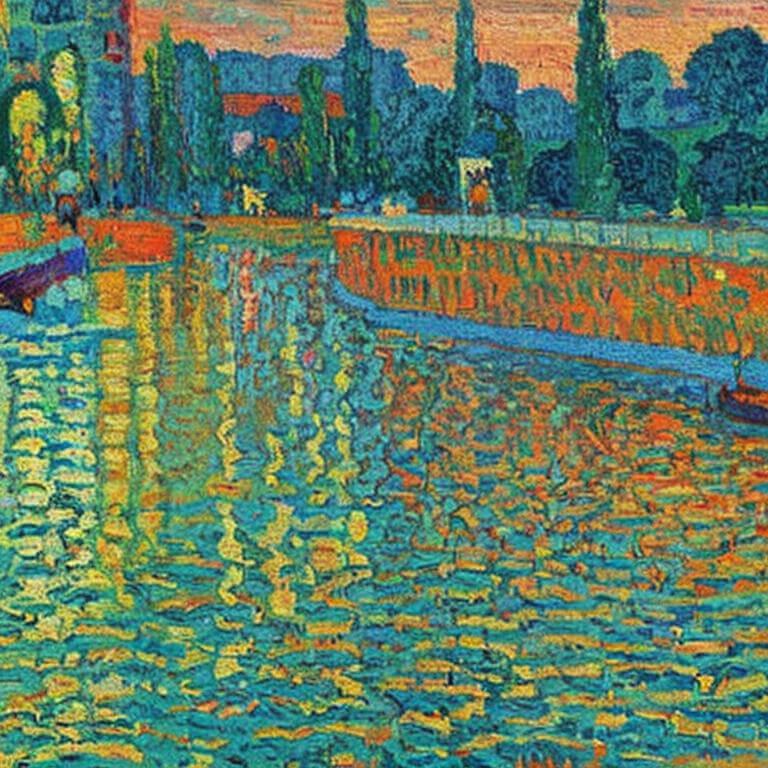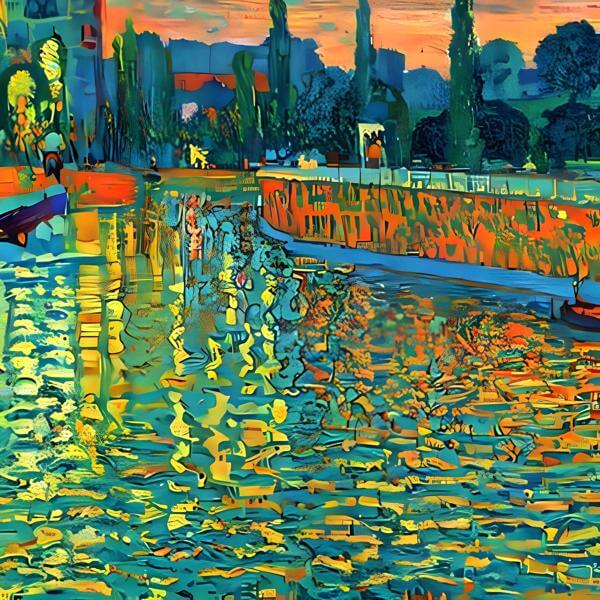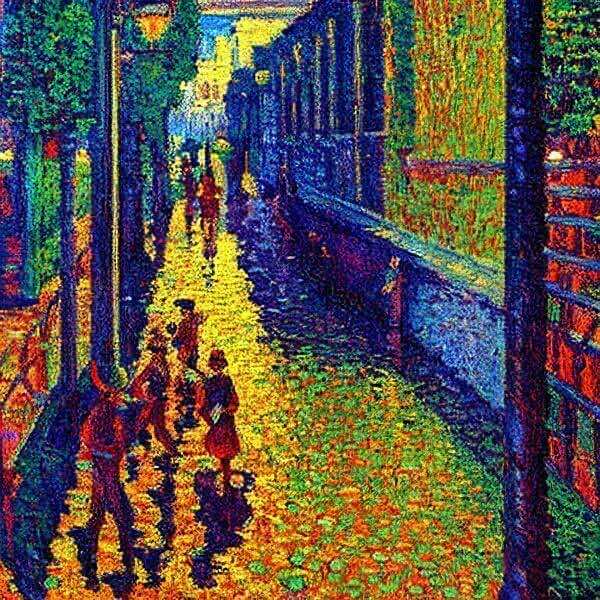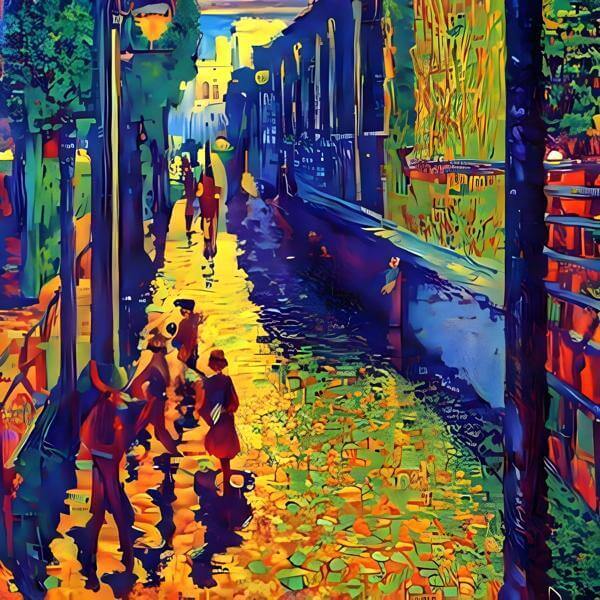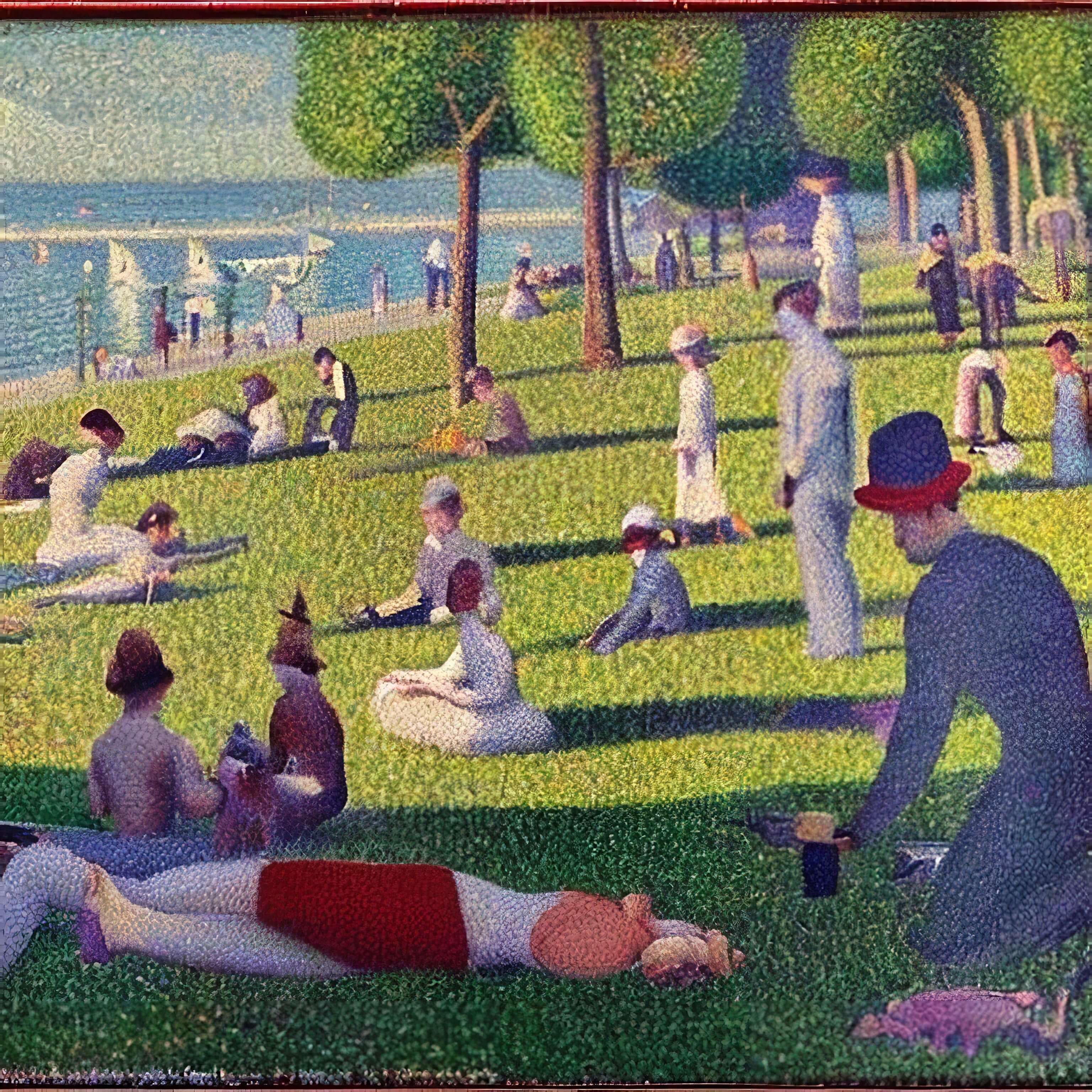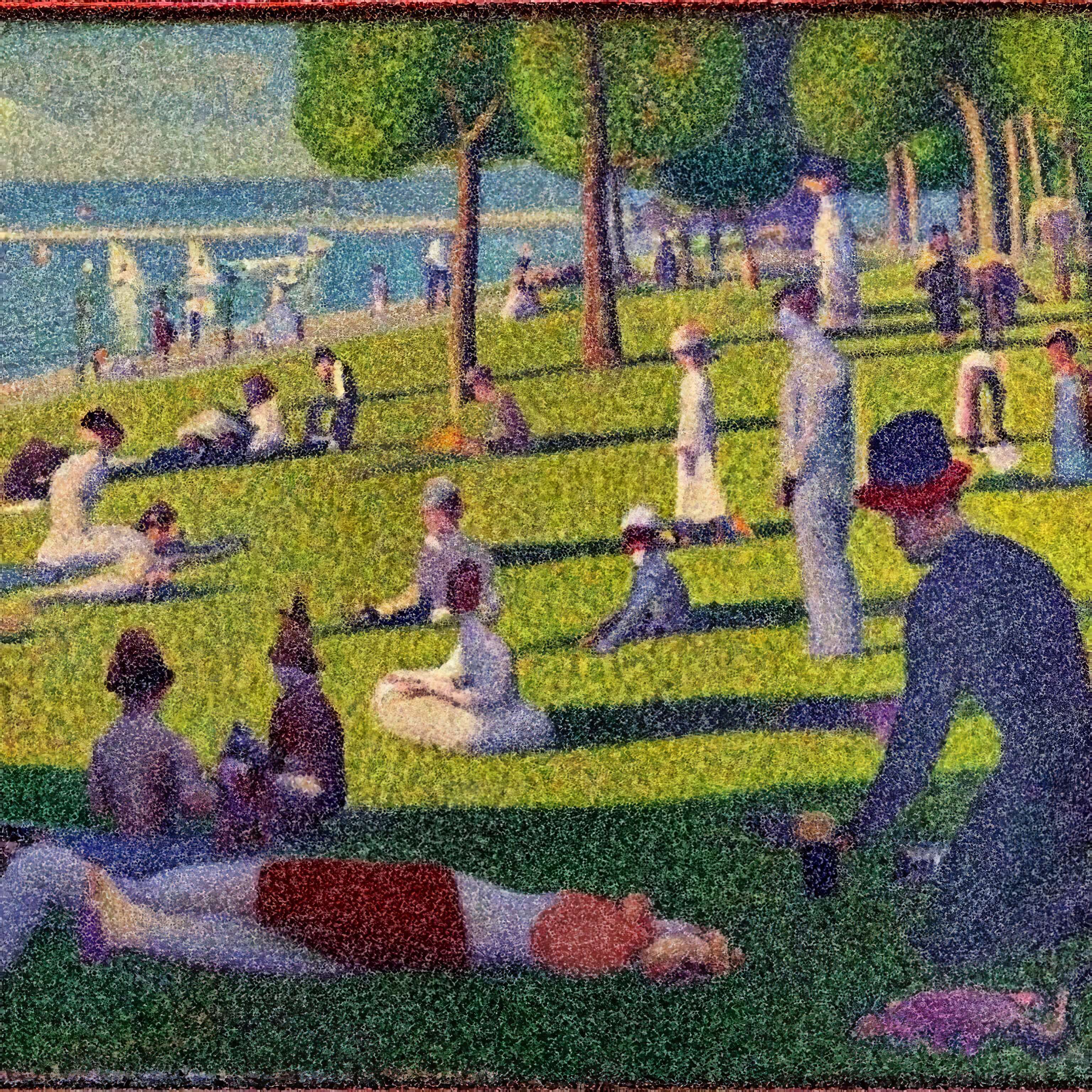🤖🖼 AI Art Blog ―To inspire AI to create paintings― 🅰🅸 🅰🆁🆃
A blog related to original AI artworks.
Troubles with post-processing AI-generated “pointillism” images
When providing prompts such as “impressionism” or “Seura” to Stable Diffusion 2.1, one can obtain images in a pointillist style. However, these images do not look very good when zoomed in, so I struggled to make them look as clean as possible. I used image processing sites and tried programs that redraw the images in pointillism style.
Since the size is only around 512-1000 pixels, the pointillist images are not actually divided into small areas of the same color. In order to accurately reproduce or express fine pointillist images, the current resolution of AI art programs is too low.
AI images have low resolution, so they are enlarged using a method called “super-resolution.” However, it is not easy to enlarge pointillist-style images well. I used a site called OpenArt.ai to create images, but when I applied the enlargement method provided there, the dots were connected over a wide range, resulting in a completely different image. For example, when I drew the left image below with the “neo-impressionism” prompt and enlarged it, it became the right image below.
The right image is completely different from the original image, but I donʼt think the original image is very good because it is too rough. If you forget that the original is a pointillist image, I think the right image is more interesting. Therefore, on this site, I show several enlarged images drawn with the neo-impressionism prompt using two methods and placed both on the site. An example is shown by the next images.
I think the left image, which tries to use pointillism, is not very good because the points (areas) are too rough. When the original image is too rough, it is difficult to make it good in post-processing. I also tried a program called AKVIS Points, which redraws images in pointillism style. This program overlays dots determined based on the color of each part of the input image. You can select a good one from several images with different dot densities. The size and color density of the dots can be adjusted. If the AI makes a too rough image, this method wonʼt work no matter what, but I think it works well for relatively fine images.
The image that worked best was a painting in the style of Seurat. The left image was enlarged using the usual method, while the right image was redrawn using AKVIS Points. The right image seems to have finer dots. You can see some difference here, but please right-click and enlarge it to compare. The enlarged image size is 3072, and it is redrawn with dots of size 10. There are still white spaces between the dots, but I think it looks better that way. If you keep adding dots until the white spaces disappear, it will become almost the same as the original painting.
The following figure shows six images with different dot densities, tracking the process of adding dots. They look whitish because there are white spaces between the dots, so, in the upper image, I made the color darker to match the original image.
Dasyn.com デイシン
Created: 2023-05-11 13:24 Edited: 2026-01-17