🤖🖼 AI Art Blog ―To inspire AI to create paintings― 🅰🅸 🅰🆁🆃
A blog related to original AI artworks.
AI image editing
Images generated by AI are often dark or have low contrast. Therefore, the images published on this site are easily edited. The purpose of the editing is to make the images created by AI easier to see, not to rewrite them. Even so, I sometimes end up editing too much.
There are two current editorial policies.
- An image with few bright parts changes its brightness.
- Change the gamma value for images with low contrast.
I use Preview on my MacBook for editing. Open the “Adjust Colors...” window, Adjust with the center and right knobs in the top figure. Adjust the gamma value in the center, and adjust the brightness in the right.
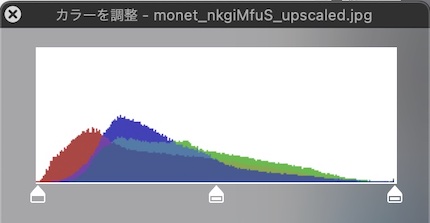
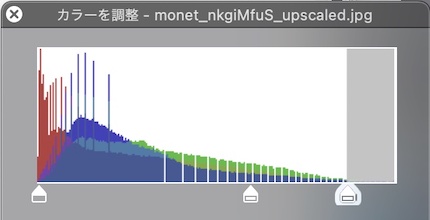
When I started AI art generation, I made images without any adjustments, but after that, I adjusted the left and right knobs I adjusted the brightness and contrast. However, the left knob adjusts the contrast. Relatively recently, I tried to change the gamma value because I found that it was not appropriate to raise it.
The following three images are the original image generated by AI and two types of adjusted images. The leftmost is the original, and below that is the spectrum displayed by “Adjust Colors...”. It can be seen that the spectrum is centered and has few bright or dark points.

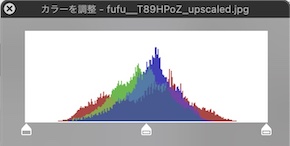

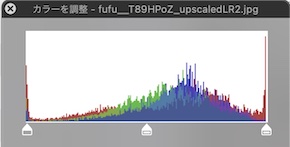

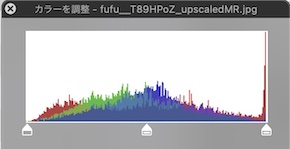
The middle figure is the result of adjusting with the left and right knobs of “Adjust color...”, and the rightmost figure is the result of adjusting with the center and right knobs. Wouldnʼt the rightmost picture have the best contrast? The middle image is saturated at both ends of the spectrum (points with a minimum brightness of 0 and a maximum brightness of 255 are concentrated). However, the lower end of the spectrum is not saturated in the rightmost figure. Information is lost when saturation occurs, so this point is also undesirable.
In the image list, there are unadjusted images and inappropriate images whose gamma value was not adjusted. Also, recently, there are some images with excessive gamma values. There are only 256 gradations in color images, and it is thought that errors will accumulate if adjustments are made many times. When readjusting, I try to start over from the original image.
Dasyn.com デイシン
Created: 2023-03-15 07:30 Edited: 2026-01-17